Designing a t-shirt for a church is a task that can make you earn extra income for your t-shirt design career.
Here is a simple way of designing a shirt for a church.
First of all, understand the theme, decide on the designing software, choose a font and design color, choose the printing method and finally print your design on the shirts.
Understand the theme of the program.
In the Christian dispensation, every program comes with a theme. The theme is the central idea behind the program that will be undertaken. These themes are usually short and brief. Before you choose how you will go about the design, you need to ask your client how they want the design. Do they want the design to be in typography or a picture? In this article, we will demonstrate using a theme, “The Jesus Encounter”.
Design Software
The design software that we can use is Adobe Illustrator. Alternatively, we can use Photoshop and Corel Draw to achieve the same results. We will use Adobe Illustrator because of its easy interface.
How to make the design using Adobe Illustrator.
- Launch Adobe Illustrator and open a new file or artwork
- At the right-hand side of the screen, give a name to your artwork. I used the Church T-shirt design as the name of the work
- Choose inches and change the width to 12 and the height to 10 then change the orientation to landscape and the color code to CMYK
- Click on Create.

Designing Process
- Type these words: “The Jesus Encounter”
- Copy and paste the individual words so you can edit them separately.
- Change the default font to reading. (Download and install from Google if you don’t the font)
- Adjust the size of the word “the” to 70 pt
- Adjust the size of the word “Jesus” to 245 pt and also adjust the word encounter to about 124 pts
- Align the words so that the word “encounter” aligns perfectly below with the name “Jesus.”
- Make sure the word “the” also sits on top of the letters J and
- Select all the designs and right-click to create an outline for the design. Creating an outline converts the letters into a shape making it easy for you to edit to your preference
- Delete the letter “T’ in the word “encounter” by selecting it with the selection tool and then pressing the delete key
- Open Opera Mini and download “Jesus Cross vector.”
- Copy and paste the image into Illustrator and convert it to a vector
- On the top menu, locate image trace release the drop-down menu, and choose sketched art. Click on expand afterward and reduce the cross size to fit into the space where the letter was initially. Image tracing the work makes it easy for you to change it to a different color.
- Ungroup the work if it is a group.
- Change the color of the cross to red and the font color of the remaining text to either black or white depending on the color of the t-shirt.
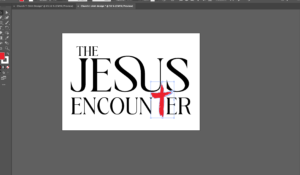
To save the artwork
Go to files, export, and export as png
Send the work to the Print Shop and print it as Dtf
Printing the Design on the shirt
- Preheat the Garment: Press the plain t-shirt for a few seconds to remove moisture and wrinkles that are formed on the shirt.
- Position the Film: Place the DTF film on the t-shirt with the design side down, aligning it to the desired area. Make sure the design is centered as well.
Press the Transfer
- Set the Heat Press: Typically, set to 300°F to 325°F (150°C to 165°C) for 10-15 seconds. This can vary by film and printer type. Read more about the type of film used to know the right temperature to set
- Press the Film: Apply a firm pressure by closing the heat press with the dtf on top of the shirt so that the transfer can be made possible.
- Cool the Transfer: Let the newly printed t-shirt cool completely to avoid smearing.
Peel the Film
- Peel the Film Off: Slowly peel the film away from the garment to reveal the design.
- Post-Pressing: For a softer finish, press the garment again with parchment paper or a Teflon sheet on top.
Final Check and Finish
- Inspect the Print: Ensure there are no cracks or missed areas.
- Cure: Some prints may need a final heat treatment for extra durability.

This is a video demonstrating the design process.
